Spotify vs YouTube Music: Which is the best music app?

The music streaming market has been dominated by a few giants: Spotify and YouTube Music are two of the industry leaders. Both have millions of users worldwide, offer vast music libraries, and promise an excellent music experience. But which is the better option for music lovers?
What is Spotify?

Spotify is another famous music streaming platform. It’s one of the best music platforms that provides music from musicians. Spotify launched in 2008 and has 675 million users. It offers free, ad-supported, premium, and ad-free options. Premium users can easily download music and listen to it even when they’re offline. It also offers both audio and video content. Spotify Premium offers great features and also good audio quality. We can use Spotify on any device, such as mobile phones, computers, laptops, and more.
What is YouTube Music?

YouTube offers both formal and informal music services. Traditional music is recorded from a live performance or by a musician. Informal music, on the other hand, is uploaded by ordinary people who create remixes of different songs, among others. YouTube Music has different service versions, such as ad-supported, premium, and more, but the premium version provides ad-free music, offline music listening, and more. YouTube services are accessible on mobile phones and computers or laptops.
YouTube Music hasn’t yet announced how many tracks it has in its music library, but with its superior services, you’ll have no trouble finding your favorite music; plus, YouTube also offers song types you can’t find on other apps.
Spotify vs YouTube Music: Free Plans
Both websites offer free plans for their customers. Spotify and YouTube Music also offer the option to upgrade to premium. You can see many differences in the free plans. Spotify has additional ads, but YouTube Music doesn’t, so you can’t skip Spotify’s ads when listening to free music. The Spotify music app will show you approximately two ads every 30 minutes.
| Feature | Spotify Free | YouTube Music Free |
|---|---|---|
| Ad Experience | Ads between songs | Ads before and during videos |
| Song Skips | Limited to 6 skips per hour | Unlimited skips (but must watch ads) |
| Offline Listening | Not available | Not available |
| Background Play | Available with restrictions on shuffle | Not available |
| Audio Quality | Up to 160 kbps | Up to 128 kbps |
| Music Selection | Full access to entire catalog | Full catalog access |
Both have many similar features, but YouTube won’t let you use anything else while listening to songs with ad-free features. At the same time, Spotify offers uninterrupted listening even when your phone’s screen is off. Songs on Spotify can only be skipped six times per hour. Audio availability is also limited. You can’t download songs while offline, but YouTube, on the other hand, is more user-friendly compared to Spotify. You can easily change the song if you don’t like it or want to change it.
Winner: Spotify
Spotify vs YouTube Music: Prices and Subscriptions
| Premium Plan | Spotify | YouTube Music |
|---|---|---|
| Individual | $11.99/month | $10.99/month |
| Duo | $16.99/month | Not available |
| Family | $19.99/month | $16.99/month |
| Student | $5.99/month | $5.49/month |
Spotify’s free feature only lets you skip six songs per hour, and you can’t download to listen to live shows while you’re offline. Spotify’s premium plan costs $11.99 per month and offers different packages; if you’re a student, you have to pay $5.99 per month. It also offers a family plan where six members can use the service for $19.99 per month. YouTube Music, on the other hand, lets you listen to music while you’re on screen. Its premium plan costs $10.99 per month, and if you want to listen in ad-free mode, you have to pay $13.99 per month. YouTube Music’s family plan costs $16.99 per month, and the student plan is $5.49 per month. Spotify and YouTube Music both offer similar premium plans.
Winner: Tie
Spotify vs YouTube Music: Audio quality
Spotify and YouTube Music offer different audio qualities from free to premium. Audio quality also depends on your device, for example, desktop computers, tablets, and mobile phones. For free mode, YouTube offers two different qualities. If you have an app or are listening on the web player, low quality is approximately 48 kilobits per second, and normal is 128 kilobits per second. The YouTube mobile app only has one audio mode, which is normal at 128 kilobits per second in free mode.
| Quality Level | Spotify (AAC/OGG) | YouTube Music (AAC/Opus) |
|---|---|---|
| Low | 24 kbps (Web) / 24-48 kbps (App) | 48 kbps (AAC on mobile) |
| Normal | 96 kbps (OGG) | 128 kbps (AAC on web/app) |
| High | 160 kbps (OGG) | ~256 kbps (AAC for Premium) |
| Very High | 320 kbps (OGG – Premium only) | ~256 kbps (AAC – no higher tier) |
Spotify offers four different audio settings on the desktop or mobile app. It also depends on your internet speed. Low quality is 24 kilobits per second, normal quality is 96 kilobits per second, and high quality is 160 kilobits per second. However, Spotify’s web player only provides 128 kilobits per second. If you’re using Premium mode, Spotify offers the highest quality of 320 kilobits per second, while YouTube only offers 256 kilobits per second. Spotify’s highest quality takes less time to load.
Winner: Spotify
Spotify vs YouTube Music: Music Library
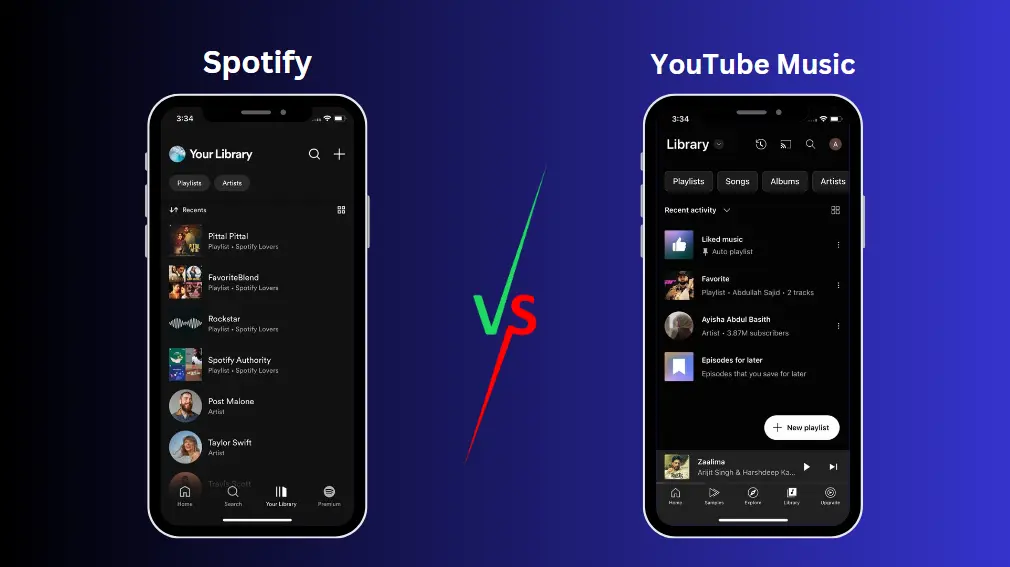
Spotify and YouTube Music offer a wide range of songs, from their premium to their free versions. Both contain millions of songs. Almost every type of song is available. Spotify has done the best job and includes a large podcast section. It’s very popular, and everyone wants to listen to it. Spotify has done it, while YouTube doesn’t have a podcast album. Spotify offers over 100 million songs. It also includes music from the 1960s to the present. While YouTube hasn’t revealed how many songs it contains (approximately over 200 million songs), you won’t have any trouble finding your favorite track. On YouTube, you can find any song, even if you can’t find it on any other app.
Winner: YouTube Music
Spotify vs YouTube Music: Search Function
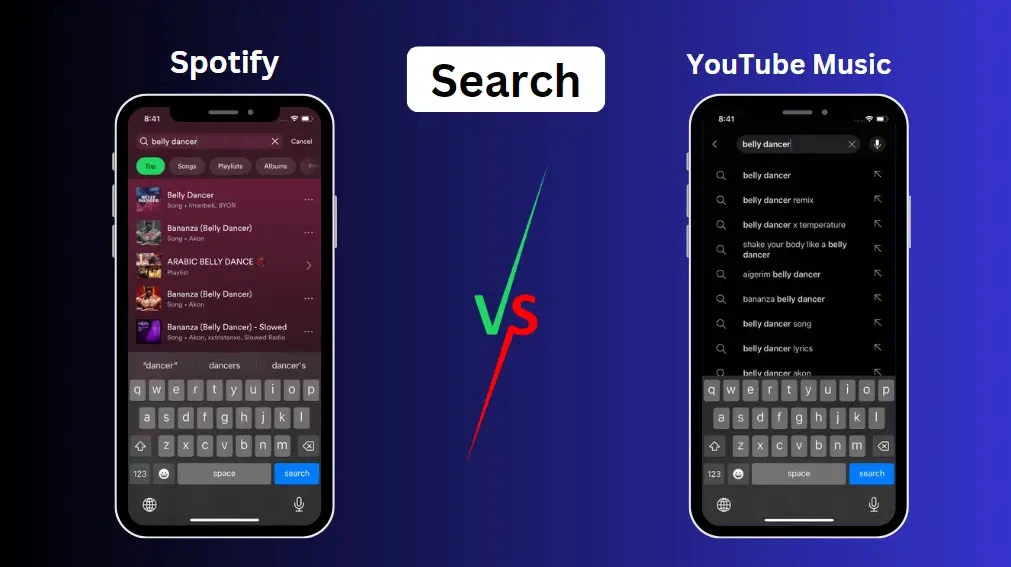
Spotify and YouTube Music both have search options where you can search for any of your favorite songs. One of the best things about the YouTube Music app is that if you don’t know the name of the song, you can type any type or letter of the song and it will surely give you accurate results. Spotify, on the other hand, asks you to provide exact details about the song.
Winner: YouTube Music
Spotify vs YouTube Music: Commercials
YouTube Music’s free version features ads of approximately 15-20 seconds, and you can skip them after 5 seconds, while Spotify features ads of approximately 30 seconds, and you can’t skip them. Also, purchase the premium version if you want to watch videos without ads.
Winner: YouTube Music
Spotify vs YouTube Music: Shuffle Playback
The song shuffle option allows you to play songs on shuffle in YouTube Music’s free version. You can play any song. There are no limitations. You can add favorite songs to your playlist by clicking the “like” option . Additionally, Spotify does not allow users to shuffle songs. Only in the free version can users skip songs. Only six songs can be skipped per hour.
Winner: YouTube Music
Spotify vs YouTube Music: Additional Features
YouTube Music Features
- Number of songs: The YouTube Music app features many songs that are available in videos. The YouTube Music app can find any song with its video. YouTube Music also offers ad-free listening.
- Listening to music offline: YouTube Music also makes it easy to listen to songs even when you’re offline. This is a wonderful opportunity when you’re in a location where you can’t afford an internet connection.
- Freedom of Listening: You can listen to any song anywhere, anytime, even while you’re working. You can also use other apps while listening to music. You can turn off the screen if you don’t want to use it. However, this feature is only available to premium users.
Spotify Features
- Song quality: Spotify offers great song quality. You can listen to any song of your choice.
- New features: Helps you find any music you want to listen to with information related to the art.
- Device Availability: Spotify is the best in many ways. You can listen to songs on a cell phone, laptop, tablet, and even in your car.
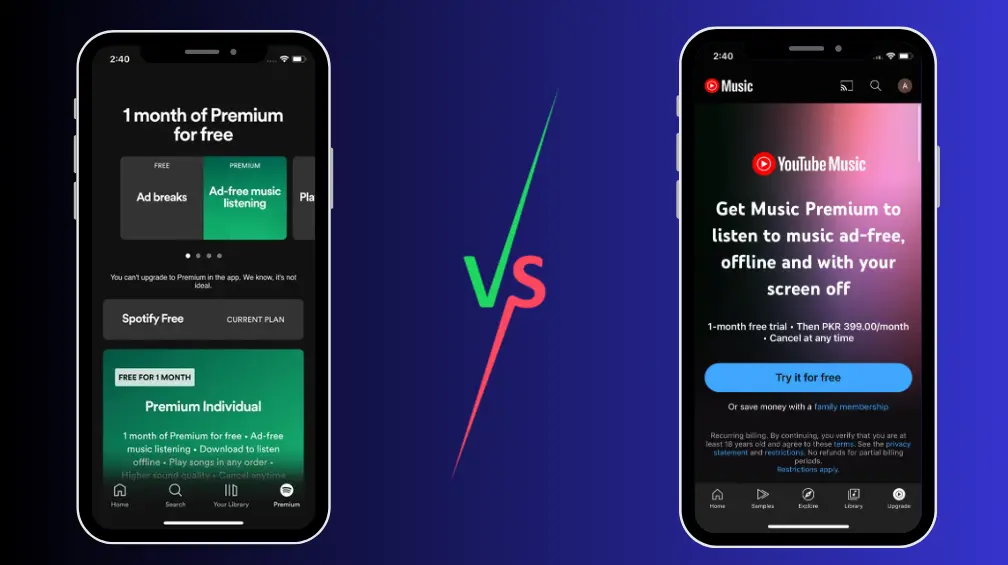
Spotify vs YouTube Music: Which music app is best?
When it comes to which app is the best, in the Spotify vs. YouTube Music comparison, Spotify is a good fit if it offers good audio quality and unlocks new features. Its design isn’t very complex, while YouTube has a free plan, and you can upload your music. YouTube gives this opportunity to everyone if they want to make money or become famous. But when it comes to music, Spotify and YouTube Music are both the best. Both apps offer many plans and packages. When you want to listen to mashups or remixes, opt for YouTube Music, and on YouTube Music, you can easily find songs even if you don’t know the exact title. Plus, songs on Spotify are easier to find compared to YouTube Music.
| Characteristics | Spotify | YouTube Music |
| Free Plans | ✔ | |
| Price and subscriptions | ✔ | ✔ |
| Audio quality | ✔ | |
| Music Library | ✔ | |
| Search Function | ✔ | |
| Commercials | ✔ | |
| Shuffle Playback | ✔ |
Final Verdict
I hope your doubts about Spotify vs YouTube Music are clear. Spotify has many new features. It has a huge library of songs; most importantly, it lets you listen even when the screen is off. It offers good sound quality. Another amazing feature is its sleep timer option. For example, if you activate this option and fall asleep, the song will stop playing after a while. Meanwhile, you can manage the YouTube Music app; if you want to listen or watch something, go ahead and check it out; YouTube Music isn’t very interested in podcasts. It also depends on which app you like more, but in my opinion, both are good.






