Spotify Jam is now available for Android Auto

Spotify has finally taken a long-awaited step toward improving the social experience by integrating its Jam feature into Android Auto. Unveiled at the Google I/O 2025 event, this new feature marks a significant shift in how users enjoy music in the car, allowing all occupants to actively participate in song selection during the journey.
A more social musical experience behind the wheel
Until now, Spotify’s Jam feature was limited to mobile devices and computers. With its arrival on Android Auto, a new scenario opens up where music is no longer the sole responsibility of the driver but rather a collaborative experience. This integration allows any passenger with the Spotify app installed to join the listening session by scanning a QR code that appears on the vehicle’s screen when Jam is activated.
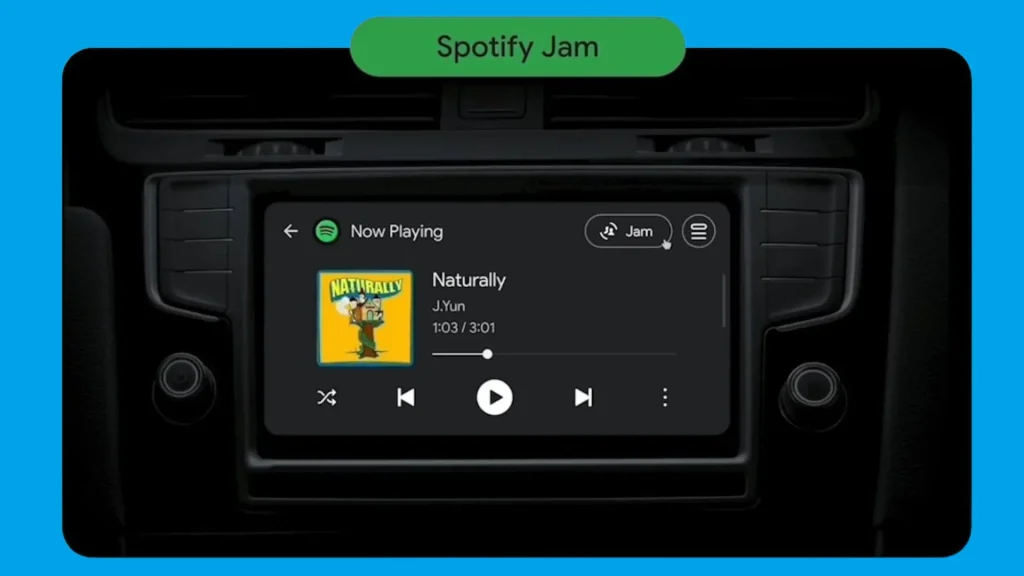
Operation is simple and intuitive: the driver, acting as the session host, starts Jam from the Spotify playback screen on Android Auto. Once activated, a QR code is generated that other occupants can scan with their phones to access the shared playlist. From there, they can add songs, podcasts, or even delete tracks— as long as the host allows it. The host maintains full control of the session, with the ability to remove any participant if deemed necessary.
Requirements and compatibility
To start or host a Jam session, you need a Spotify Premium subscription. However, users with free accounts can also participate, provided they are invited by someone with paid access.
By the way, the feature we’re talking about is already available in the latest version of the Spotify app for Android Auto, and it’s expected to soon arrive in vehicles with Google integration, thus expanding its reach to a wider range of users.
A feature designed for group travel
Jam’s integration with Android Auto addresses a real need: avoiding arguments over what music to play during car trips. Thanks to this feature, everyone in the car can contribute their part to the soundtrack of the journey, creating a playlist that reflects the group’s tastes. This is especially useful on long trips, getaways with friends, or family trips, where musical tastes often vary.
Additionally, the ability to see on-screen who added each song becomes a fun and social component to the experience, encouraging conversation and musical discovery among passengers.
Beyond Jam: Other Car News
The aforementioned option isn’t the only new feature brought by the Spotify update on Android Auto. The app has been redesigned to adapt to Google’s new development templates, allowing for a clearer, more modern, and more functional interface. Among the most notable changes are a floating search shortcut, which makes it easier to find songs without having to navigate through menus, and a more visible Downloads section, ideal for playing music offline in areas with poor coverage.
This redesign is part of Google’s broader strategy to improve the user experience of Android Auto—making it more customizable and tailored to each driver’s needs. In fact, it’s now even possible to reorganize apps in the car’s interface from the phone itself, prioritizing those most frequently used, such as Spotify or Google Maps.


