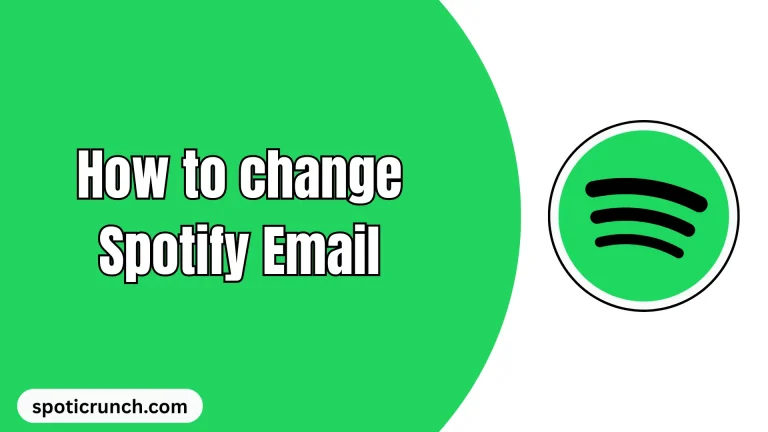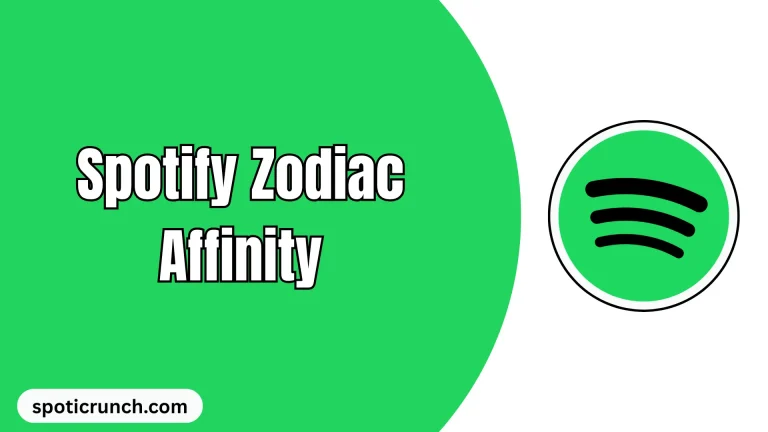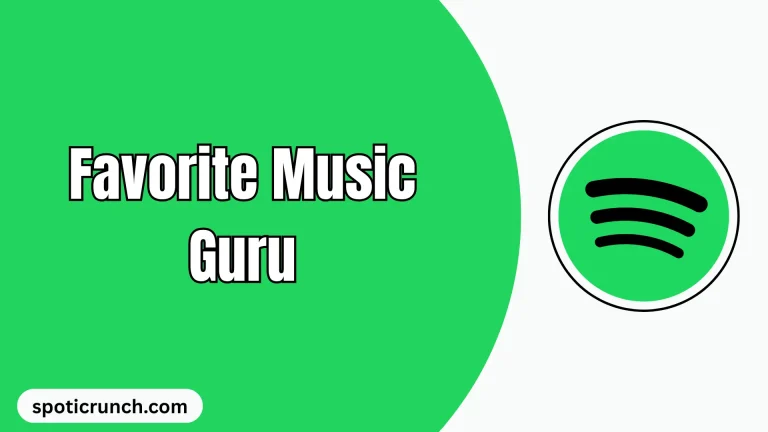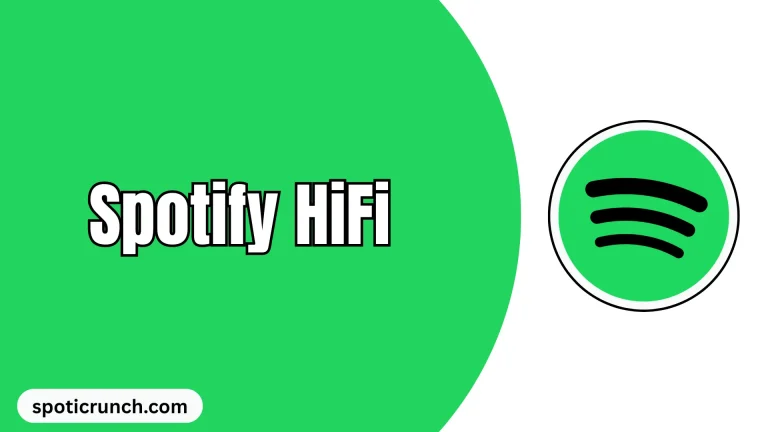How to view your Spotify stats: 14 Awesome Apps for 2025
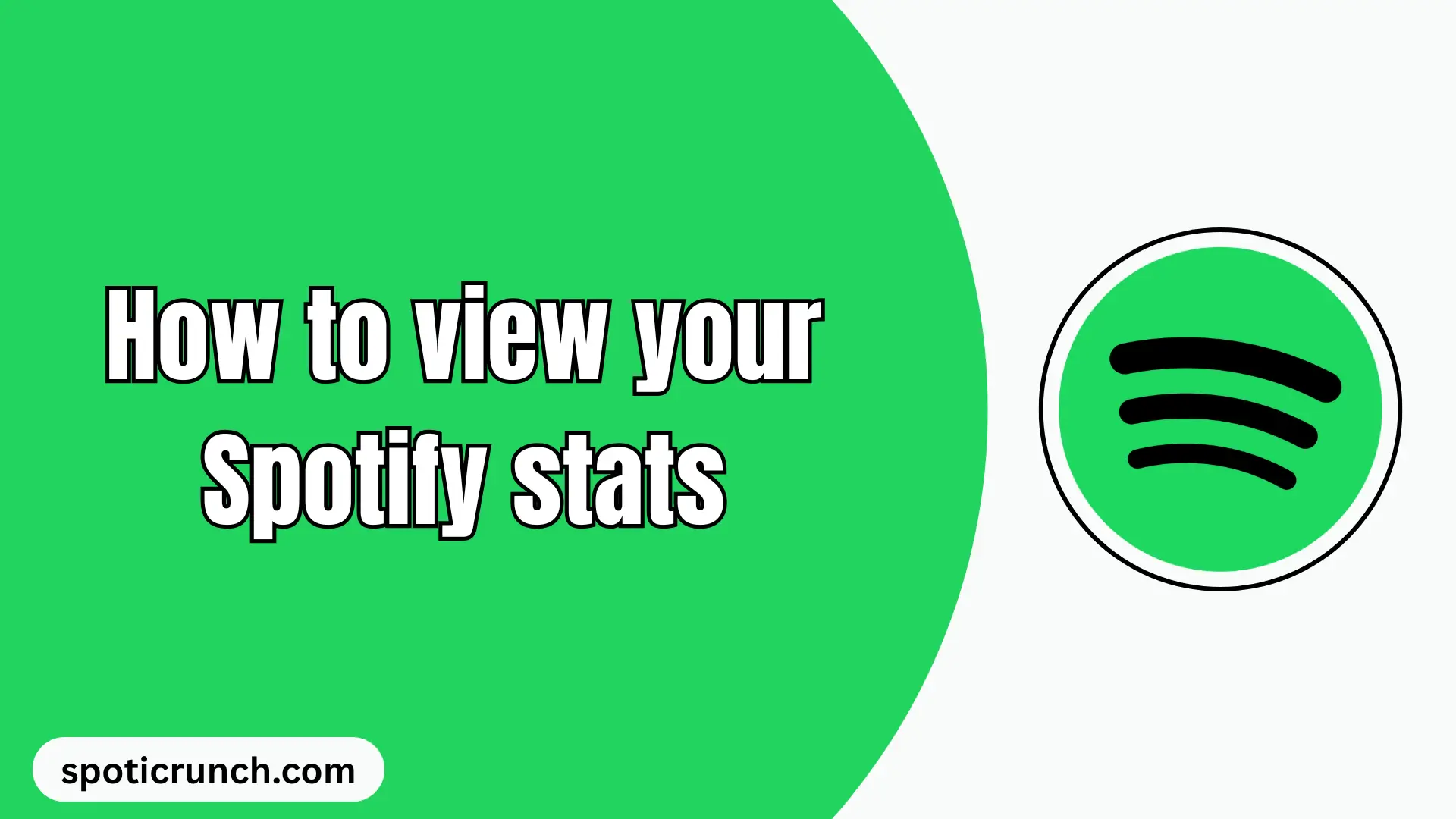
Spotify Wrapped is truly one of the most incomplete ways to know what you listen to on Spotify, and these websites will give you all the data you’ve always wanted.
We bring you a selection of the best websites and services for getting Spotify listening statistics. This way, you won’t have to wait every year for Spotify Wrapped, because you can always check updated statistics for everything you listen to most on the music streaming service.
Because Spotify’s year-to-date summary is great, but it’s even better to be able to access even more statistics at any time of the year without having to wait for a specific date. For that, you have all these options that you can link to your streaming service account.
Last.fm
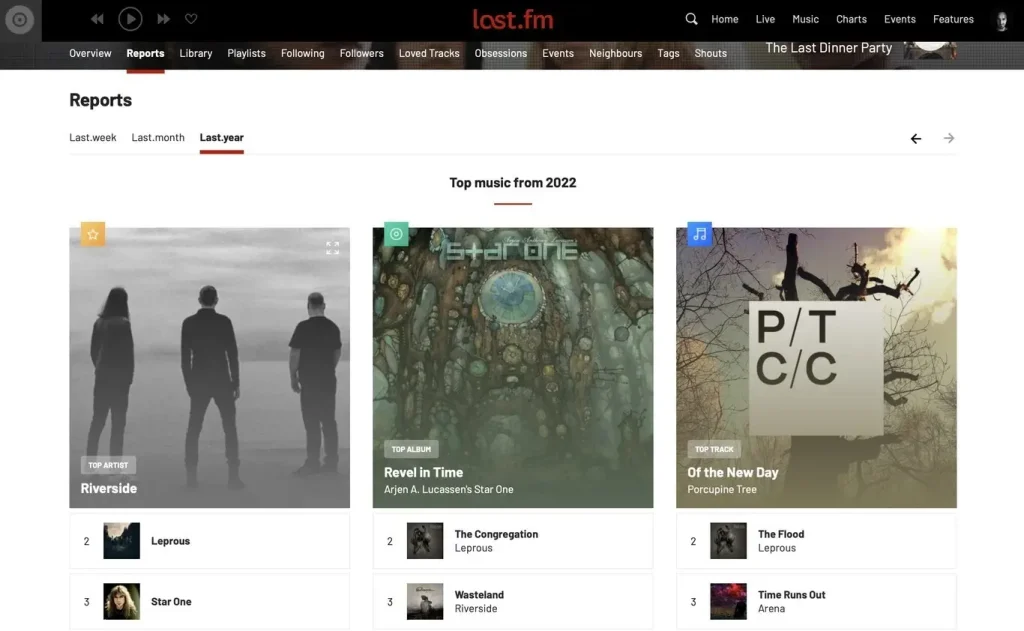
Last.fm is the oldest and most important service for recording EVERYTHING you listen to on your streaming services. In fact, virtually all streaming services are compatible and can send data to it. You can link it to Spotify from your app settings. Those that aren’t compatible, like Apple Music, have apps that can send data.
This solution is perfect if you listen to music from different sources. You even have pages for manual entry if you listen to CDs and vinyl. The reward is a database of the artists, songs, and albums you’ve listened to the most in the last 7 days, the last month, the last year, or since you created your account.
The best thing about this service is that there are dozens of websites and apps that allow you to use its data, as well as official and third-party applications to view it directly. It’s been around for over two decades and remains the leading reference in the world of statistics.
Link: last.fm
Stats.fm
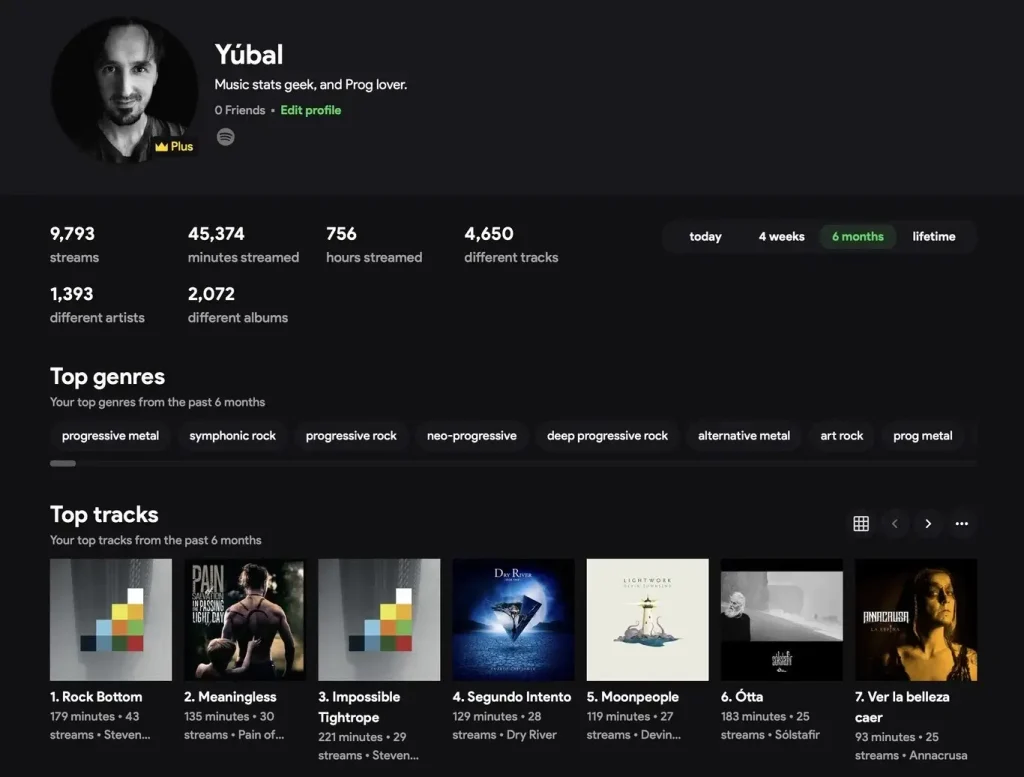
If Last.fm seems too old-fashioned for you, Stats.fm is the best alternative. You log in to this website, and it automatically records everything you listen to. This way, you can keep a history of your most-listened-to tracks, artists, and albums, and share monthly or yearly statistics on social media, both on the web and in the mobile app.
It’s a free service, but there’s a Plus version for a one-time fee of 5 or 6 euros, which allows you to upload all your Spotify listening data. To do this, you’ll need to request Spotify send you a copy of your entire listening history since you signed up, as indicated on the website. You can then upload it to view all sorts of statistics.
Here, we’re talking about absolutely brutal statistics. Not just the hours or days you listen to the most music, but also the genres, something Last.fm also has. You can also find out when you first listened to a band, something that can help you look back and remember when you discovered that special artist.
Link: stats.fm
Volt.fm
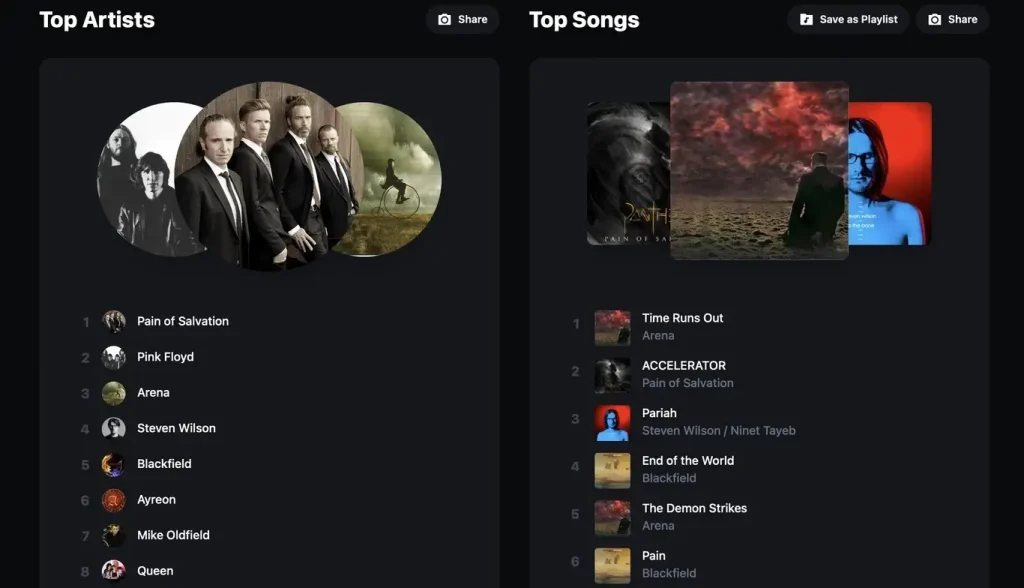
Volt.fm is a sort of stats.fm clone, albeit focused on its web version, and it basically offers the same features. You can link your Spotify account to access all your listening stats, and you can pay for a premium version (much more expensive than stats.fm) to upload your complete listening history.
The difference here is that it comes from an independent developer, so it can go in a different direction in terms of new features, and it’s always open to suggestions so you can tell it what you’d like to see in the service.
Link: volt.fm
Musicstate.space
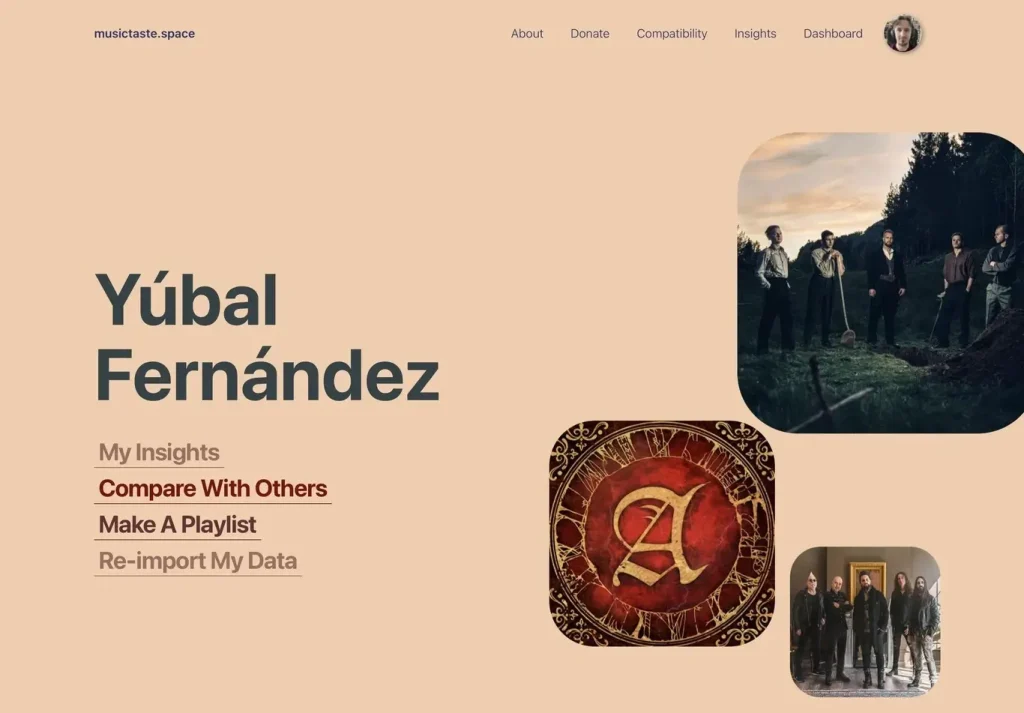
Another page where you can link your Spotify account to get some data about the music you listen to. You can find out the most-streamed artists right now, the overall mood of the songs you listen to, and which ones are the happiest, most energetic, or most danceable.
You’ll also have your obscurity points to see if you listen to a lot of unknown music, and your favorite genres. With all of this, you can compare your data with others or create a playlist of your favorites.
Link: musictaste.space
Obscurify

And speaking of the obscurity of your personal tastes, here’s a simple tool you can link that will tell you whether your musical tastes are unique or not. It will do this with an indicator that shows how unique they are, depending on whether you listen to musicians who aren’t too popular.
In addition to this, it will also tell you other statistics, such as your favorite music genres based on your Spotify data. Once you provide your data, it will also give you some recommendations based on your personal tastes.
Link: obscurifymusic.com
Spotify Pie
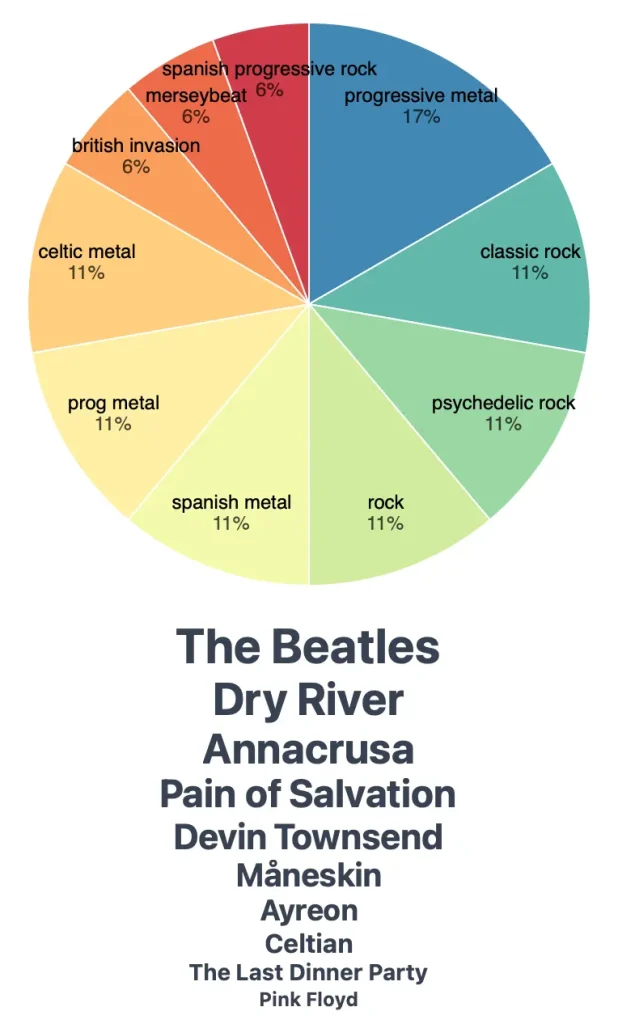
Spotify Pie is an extremely simple statistics website. You log in with Spotify and it generates a pie chart divided into slices so you know which artists you listen to the most and what your favorite genres are. The result is one of those beautiful, shareable graphs.
Link: huangdarren1106.github.io.
Replayify

Another fairly simple page for getting statistics. You link your Spotify account, and you’ll be able to see your favorite artists, your favorite songs, and your most recent listening. There aren’t as many statistics as other alternatives, but it’s pretty good.
As for the three statistics it displays, you’ll see the total for all time, those for the last six months, and those for the last month. You also have the option to create a playlist with these top songs.
Link: replayify.com
Statfy
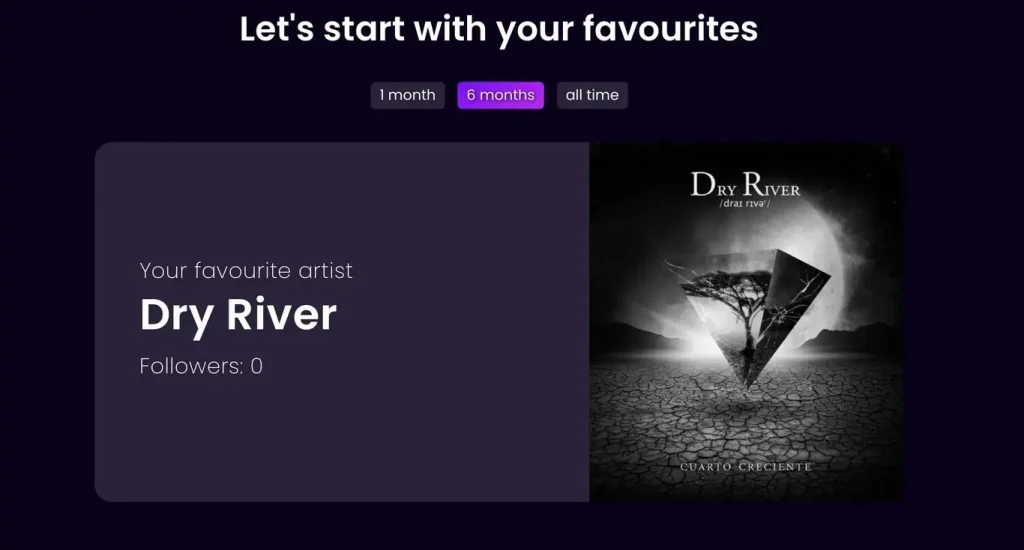
A statistics website with a rather attractive design, and while not as comprehensive as the first ones we mentioned, it does have a few interesting features. You’ll be able to see your favorite Spotify artists, songs, genres, and playlists.
Genres can be calculated in two different ways, and in each statistic, you can see data for a single month, six months, or all time. There’s also a main page with a summary and the option to create a playlist.
Link: statfy.xyz
Stats for Spotify

Another fairly simple page where you can link your Spotify account and view your most-listened-to playlists, artists, and genres over different periods of time. You can also see the most recently played songs, see playlist changes since your last visit, and create playlists with everything.
Link: statsforspotify.com
Trackify
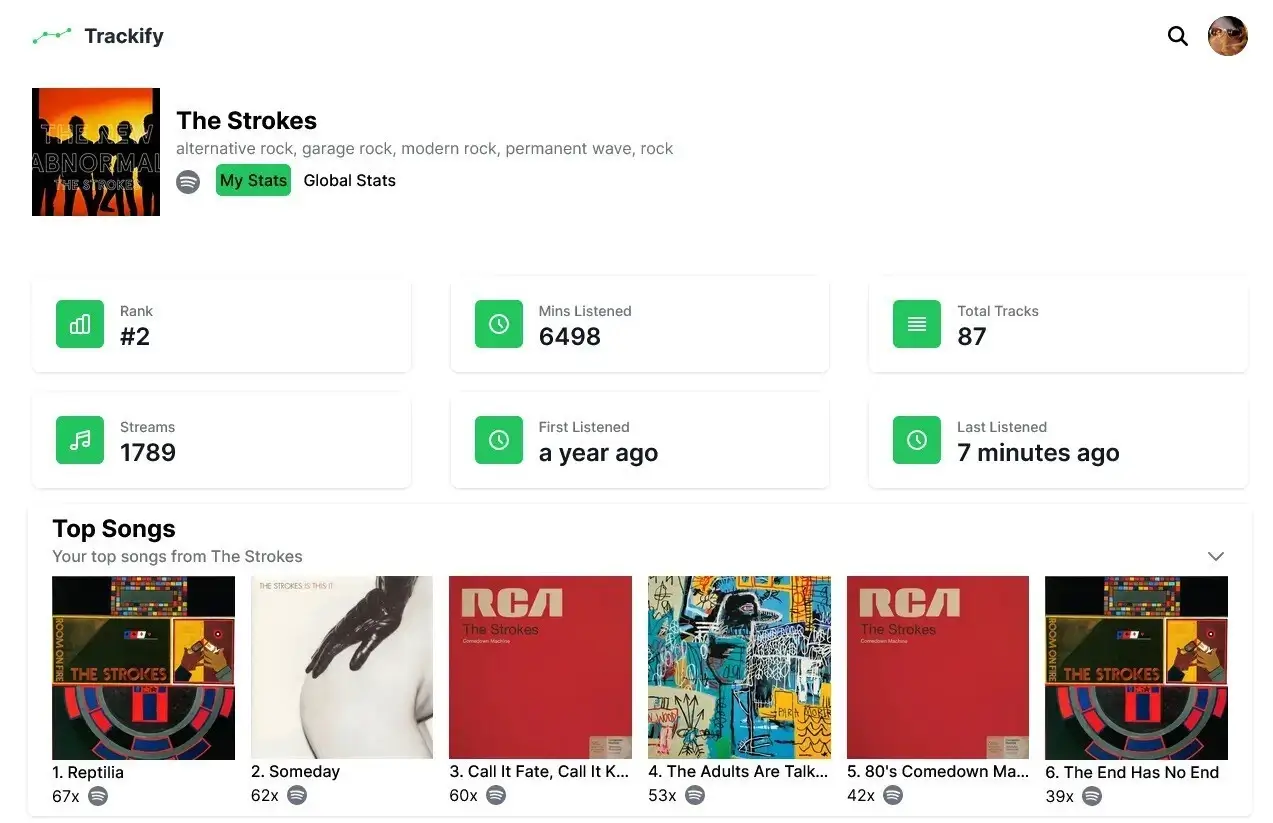
Another app very similar to stats.fm, where you can see statistics on the artists, albums, or songs you listen to most. It has some interesting data, such as the number of minutes you’ve listened to, the number of songs, and many other interesting facts.
Here, like all similar services, you can also pay to get even more statistics. It has a pretty good design so you can keep your Spotify Wrapped all year long.
Link: trackify.am
How Bad Is Your Streaming Music?
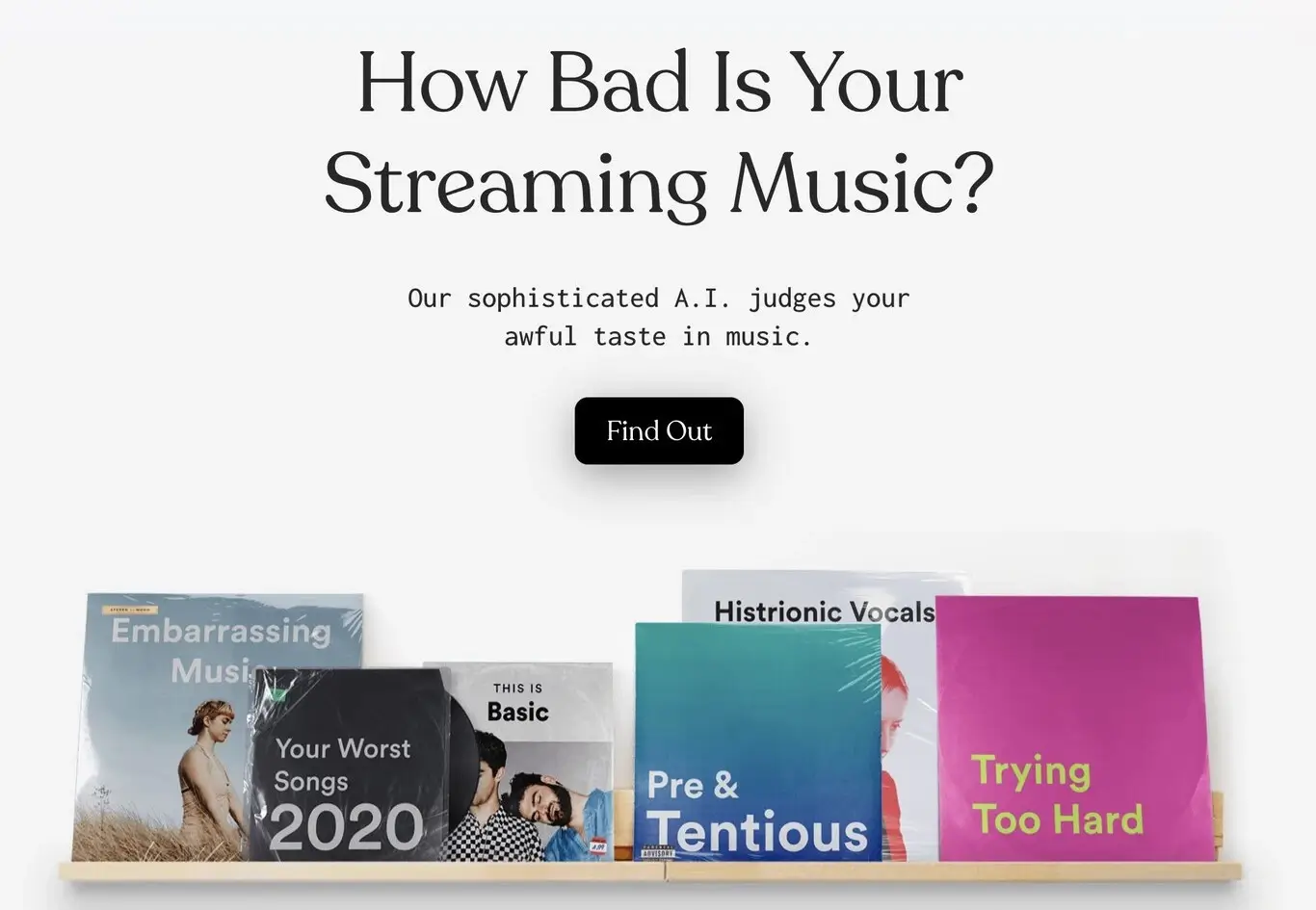
If you’re looking for a different way to learn some of the statistics about the music you listen to, you’ll like this one. It’s a game where you log in with your Spotify account, and it’ll tell you how bad your musical taste is, using its artificial intelligence to judge you.
He’ll simply go over the highlights of what you’ve heard with you and critique everything. The statistics aren’t complete like the other pages, but they’ll certainly make you smile.
Link: pudding.cool/2020/12/judge-my-spotify
Instafest

Instafest is an app that lets you create a festival lineup featuring your favorite bands. So, it’s not a statistics app, but it is one that will allow you to show the world your favorite bands in an original way. You can use it with your Spotify data, Last.fm data, or music from a playlist.
Link: instafest.app
Icebergify
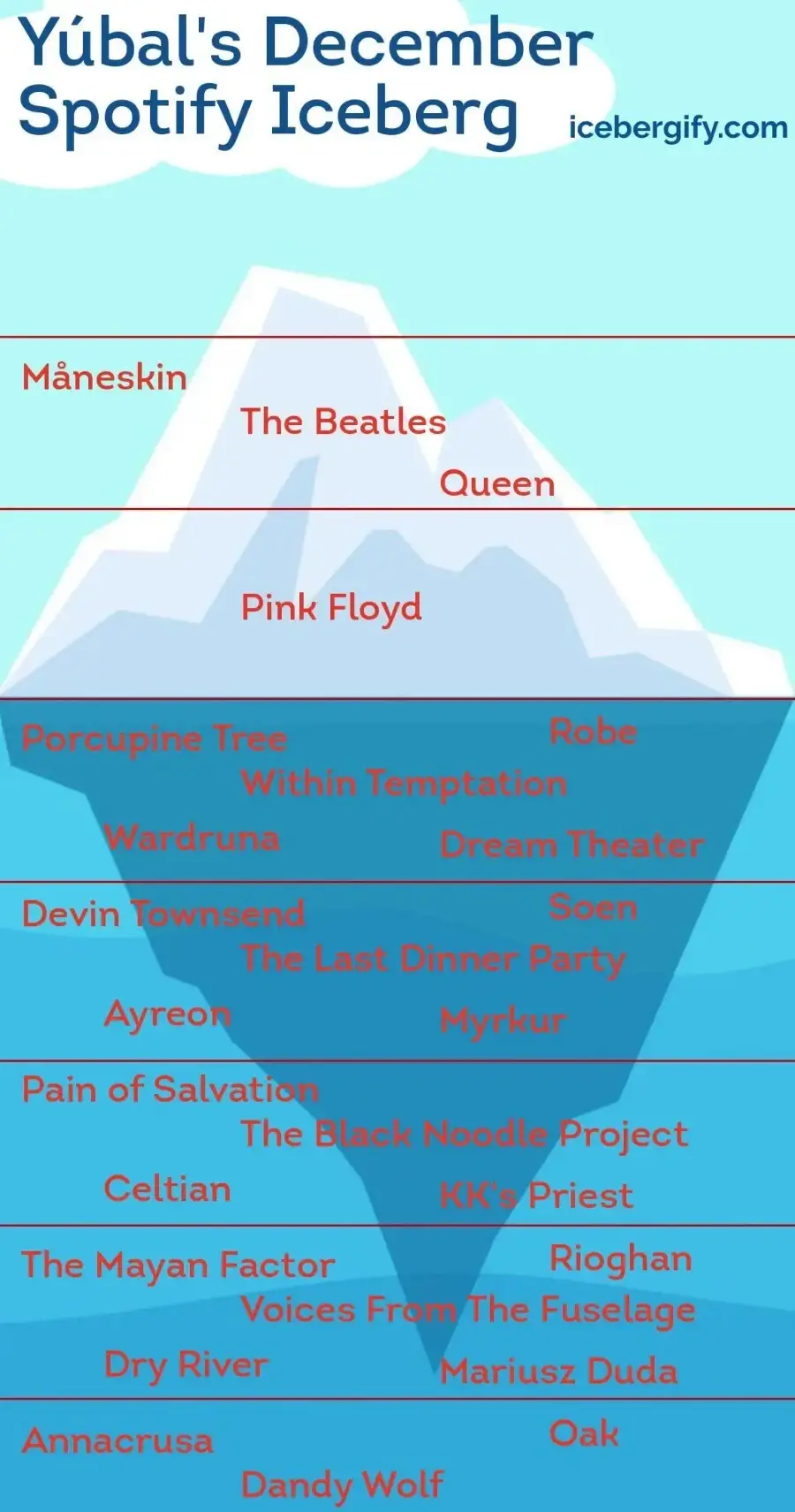
This is another way to visually share your favorite artists. You do this with an iceberg illustration, in which your most-streamed artists are arranged based on their popularity. The most well-known artists will be at the top, and the lesser-known artists will be at the bottom.
Link: icebergify.com
Receiptify

And we conclude with another service that allows you to view your favorite songs in an original way. Specifically, it uses a shopping receipt format, which displays your favorite songs sorted by the ones you’ve listened to the most, indicating their length and the number of times you’ve listened to them.
Here, you’ll need to specify that it accepts data from Spotify or Last.fm, and that you can display the top songs from the last week, the last month, the last three or six months, or the last year.